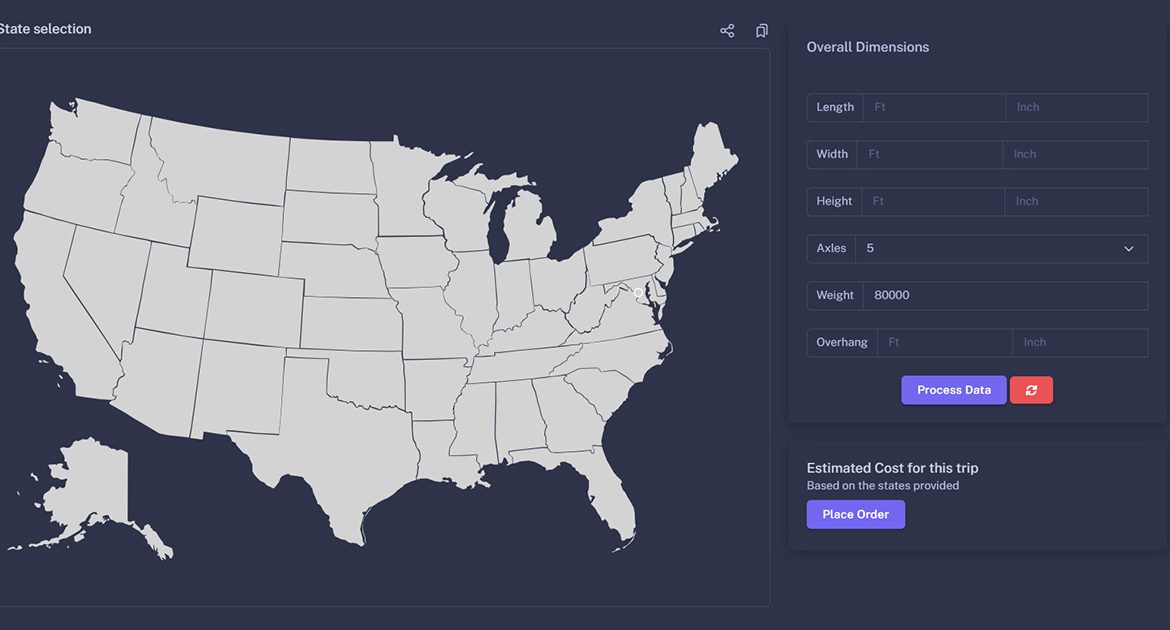The Synchron Permits Estimator Tool is designed to help dispatchers and trucking professionals calculate permit costs, assess escort requirements, and plan routes efficiently. Here’s a detailed guide on how to use this valuable tool, available at https://permits.
The following guideline provides a step-by-step walkthrough of the process. For a more detailed visual explanation, you can watch the video below or check out the full tutorial on YouTube video.
Step 1: Logging In
You have three methods to log in: using a username and password, logging in with Google, or using your phone number with an OTP.
- Username and Password: Enter your login credentials and click “Remember Me” for faster access.
- Login with Google: Choose your Google account from the list provided.
- Login with Phone Number: Enter your phone number, request an OTP (One-Time Password), and use the code sent via text.
Step 2: Navigating the Dashboard
Once logged in, the dashboard displays your previous activity, orders, and quick access to the Estimator Tool.
Step 3: Selecting States and Load Details
- Navigate to the estimator tool page.
- Choose the states your load will pass through.
- Enter the load dimensions, such as width (e.g., 13 feet wide).
- The tool displays escort requirements, estimated approval times per state, escort requirements (divided into 2-lane escort, interstate and police escort), route survey and super load checkmarks if any of them is needed.
- Click on any state for detailed information, including: Night travel restrictions, curfews, operating times, detailed escort requirements, legal limits, signage, and super load policies.
Step 4: Adjusting Routes and Costs
This tool also provides estimated costs with high accuracy (90-95% for legal weight loads and around 80% for heavy loads due to state-specific charges).
- Modify routes to avoid states requiring escorts, optimizing costs and travel time. (Escorts typically charge $500-$600/day)
- The tool recalculates escort needs and costs dynamically as you change the route, this helps dispatchers plan load bookings accurately by accounting for such expenses.
Step 5: Submitting an order request
Users can place an order directly from the Estimator page by clicking on the “Place Order” button after filling in the overall load dimensions. They will be guided through a step-by-step process to enter required information such as Carrier name, truck details, trailer information, and other necessary fields to complete the permit order seamlessly.